Getting the CycleGear Bilt Techno 2.0 with Sena DWO-5 headset to work with Sena's Driver software.
UPDATE - 9/26/2017 the following announcement was on the Sena Forum:
A new version of the Cycle Gear Bluetooth Device Manager has been uploaded to the website. This will allow you to update the firmware for the DWO-5.
I have confirmed that the software installs correctly AND that is includes the FTD2XX.DLL which was missing from their last version.
In addition to programming as a profession, I really like to ride motorcycles. Recently I bought myself a really nice Bilt Techno 2.0 modular helmet from CycleGear. They have two local shops in the Chicago area and really do a nice job helping you to select the appropriate gear. This helmet includes a Bluetooth radio DWO-5 supplied by Sena. Out of the box everything worked well. Being the tech type of guy I am, I wanted to try the "Device Manager" software which updates the firmware and allows you to set the speed dial numbers.
This is my experience getting this to actually work and the poor support I got from Sena's technical support.
The issue began after the installation was done and the following error appeared.
It only got worse when I contacted their first level technical support, judging from the accents the technicians had I would guess their call center is located in the Philippines. Very personable, but failed me right off the bat in two ways.
1. Offering typical suggestions such as Anti Virus, Different machine etc.
2. Failing to escalate my concerns to their engineering team for confirmation of issue and a real fix.
They did generate a ticket and asked me to supply screen shots, I supplied this as well as screen shots of their own forum with related questions (as well as a simple correct fix) from fellow frustrated riders.
https://support.sena.com/hc/en-us/community/posts/115000032426/comments/115004639843
I also contacted CycleGear directly and was told that they were aware of the problem for several months and could not get Sena to correct. Maybe the people at Sena truly believe there is an no issue on their side, or that the problem exists with everyone's anti-virus. I find it hard to believe though because this missing file is supplied with the Sena branded "Device Manager" installation and not in the CycleGear OEM installation.
Mind you, I don't think I am asking a lot here. Simply create an installer with all the files to work and test that installation before you ship. It's unreasonable to assume people have multiple machines, that they can shut off their ant-virus or that they need a Windows 7 machine.
It's even more unreasonable to force the people who buy your equipment to actually do their work. I can point to at least one other person who put in a lot of effort to get it to work, another who probably downloaded a virus and still didn't get it to work and the effort on my part to find the root cause of the problem and put together a document which can help others in the same situation.
Additionally, I think they may learn a thing or two from their forums, which appear not to be on their radar. Many complaints that the forum appears to be not monitored by them. And bye the way, the fix for this problem was first written about in their forums!
After receiving complaints for over two months, this was posted 8/18/2017
Finally, here are two known solutions:
1. Install Non OEM installer, get file installed on disk, copy over to CycleGear location.
2. Go to where Sena gets the DLL (FTDI Chip) - This is from the company who supplies the DLL to Sena.
A new version of the Cycle Gear Bluetooth Device Manager has been uploaded to the website. This will allow you to update the firmware for the DWO-5.
I have confirmed that the software installs correctly AND that is includes the FTD2XX.DLL which was missing from their last version.
In addition to programming as a profession, I really like to ride motorcycles. Recently I bought myself a really nice Bilt Techno 2.0 modular helmet from CycleGear. They have two local shops in the Chicago area and really do a nice job helping you to select the appropriate gear. This helmet includes a Bluetooth radio DWO-5 supplied by Sena. Out of the box everything worked well. Being the tech type of guy I am, I wanted to try the "Device Manager" software which updates the firmware and allows you to set the speed dial numbers.
This is my experience getting this to actually work and the poor support I got from Sena's technical support.
The issue began after the installation was done and the following error appeared.
It only got worse when I contacted their first level technical support, judging from the accents the technicians had I would guess their call center is located in the Philippines. Very personable, but failed me right off the bat in two ways.
1. Offering typical suggestions such as Anti Virus, Different machine etc.
2. Failing to escalate my concerns to their engineering team for confirmation of issue and a real fix.
They did generate a ticket and asked me to supply screen shots, I supplied this as well as screen shots of their own forum with related questions (as well as a simple correct fix) from fellow frustrated riders.
https://support.sena.com/hc/en-us/community/posts/115000032426/comments/115004639843
I also contacted CycleGear directly and was told that they were aware of the problem for several months and could not get Sena to correct. Maybe the people at Sena truly believe there is an no issue on their side, or that the problem exists with everyone's anti-virus. I find it hard to believe though because this missing file is supplied with the Sena branded "Device Manager" installation and not in the CycleGear OEM installation.
Mind you, I don't think I am asking a lot here. Simply create an installer with all the files to work and test that installation before you ship. It's unreasonable to assume people have multiple machines, that they can shut off their ant-virus or that they need a Windows 7 machine.
It's even more unreasonable to force the people who buy your equipment to actually do their work. I can point to at least one other person who put in a lot of effort to get it to work, another who probably downloaded a virus and still didn't get it to work and the effort on my part to find the root cause of the problem and put together a document which can help others in the same situation.
Additionally, I think they may learn a thing or two from their forums, which appear not to be on their radar. Many complaints that the forum appears to be not monitored by them. And bye the way, the fix for this problem was first written about in their forums!
After receiving complaints for over two months, this was posted 8/18/2017
Finally, here are two known solutions:
1. Install Non OEM installer, get file installed on disk, copy over to CycleGear location.
- Install the Sena Device Manager
- Find the missing file at the install directory:
- C:\Program Files (x86)\Sena Technologies\SenaBluetoothDeviceManager
- Copy the missing file to the CycleGear install directory:
- C:\Program Files (x86)\CycleGear\CycleGearBluetoothDeviceManager
2. Go to where Sena gets the DLL (FTDI Chip) - This is from the company who supplies the DLL to Sena.
- http://www.ftdichip.com/Drivers/D2XX.htm
- Download the file for your operating system
- Open the downloaded zip file and find the correct DLL
- Copy the missing file to the CycleGear install directory:
- C:\Program Files (x86)\CycleGear\CycleGearBluetoothDeviceManager
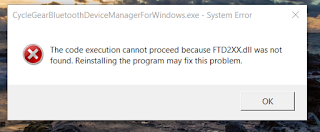




i read a lot of stuff and i found that the way of writing to clearifing that exactly want to say was very good so i am impressed and ilike to come again in future.. mountain bike equipment
ReplyDeleteThanks for such a nice content. Apppreciate it :)
ReplyDeleteCheers
If anyone interested similar one's have a look here themotorbiker thanks